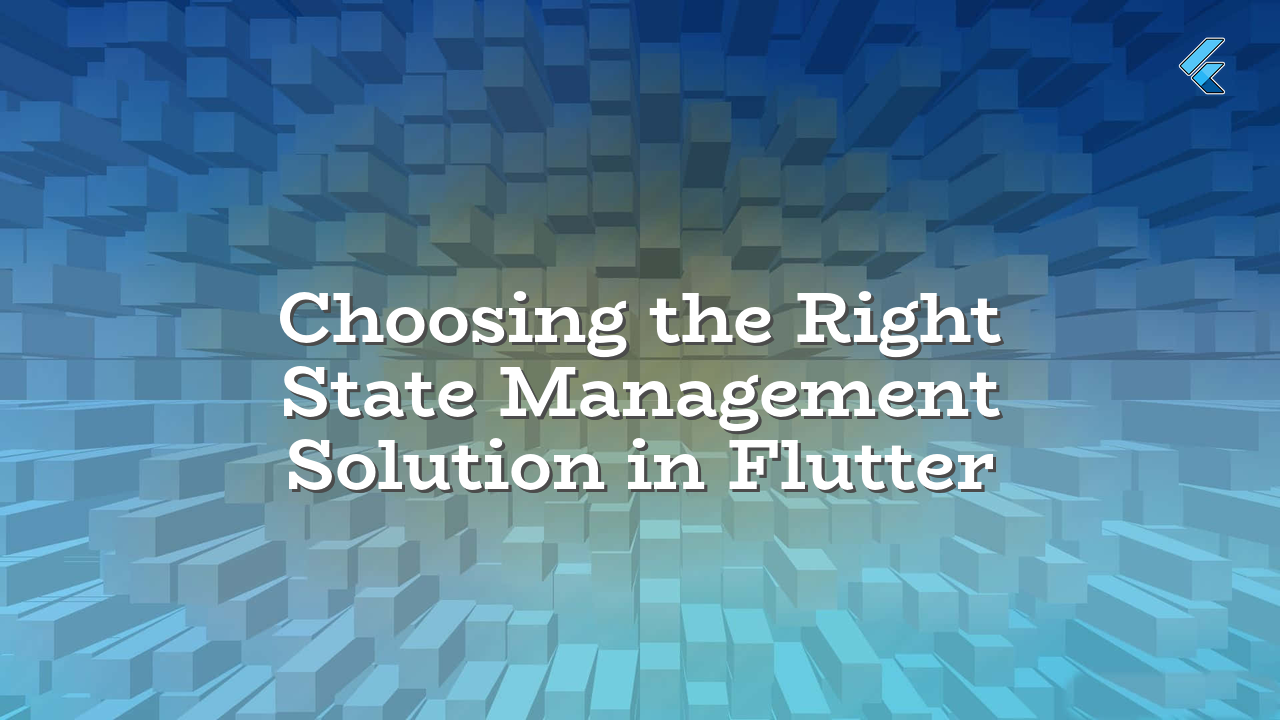Choosing the right state management solution for your Flutter application is crucial for maintainability, scalability, and overall application performance. This article explores the popular options, provides a practical guide, and addresses potential issues.
Popular State Management Solutions in Flutter
- Riverpod: Known for its simplicity and ease of use.
- Provider: A versatile and widely used package for managing state.
- BLoC (Business Logic Component): Suitable for complex applications needing robust state handling.
Comparing State Management Options
| Feature | Riverpod | Provider | BLoC |
|---|---|---|---|
| Complexity | Simple | Moderate | High |
| Scalability | Good | Excellent | Excellent |
| Learning Curve | Easy | Moderate | Moderate |
| Readability | Excellent | Excellent | Good |
A Practical Guide to Choosing Your Solution
The optimal choice depends on your application’s needs. Consider these factors:
- Project Complexity: For smaller projects, Riverpod or Provider might suffice. For complex applications, BLoC offers more structure and control.
- Team Expertise: Choose a solution that your team is comfortable using and can easily maintain.
- State Management Requirements: Assess the level of state management sophistication needed. Does your application involve intricate state transformations or just simple data updates?
Implementing a Solution (Example: Riverpod)
Let’s illustrate with Riverpod, a popular choice for its straightforward nature:
import 'package:flutter/material.dart';
import 'package:riverpod/riverpod.dart';
// Define the state using a Provider
final counterProvider = StateProvider((ref) => 0);
void main() {
runApp(const ProviderScope(child: MyApp()));
}
class MyApp extends ConsumerWidget {
const MyApp({super.key});
@override
Widget build(BuildContext context, WidgetRef ref) {
return MaterialApp(
home: Scaffold(
appBar: AppBar(title: const Text('Counter App')),
body: Center(
child: Consumer(
builder: (context, ref, child) {
final count = ref.watch(counterProvider);
return Text(
'Count: $count',
style: Theme.of(context).textTheme.headline4,
);
},
),
),
floatingActionButton: FloatingActionButton(
onPressed: () {
ref.read(counterProvider.notifier).state++;
},
child: const Icon(Icons.add),
),
),
);
}
}
Potential Errors and Solutions
- Circular Dependencies: These can occur when providers depend on each other in a loop. Use dependency injection to resolve circular dependencies. Break down complex providers into smaller, more manageable components.
- Incorrect Provider Usage: Ensure you’re using the correct methods (e.g.,
ref.read,ref.watch). Double-check the documentation for the specific provider you’re using. - Memory Leaks: This is a risk with some state management solutions. Be vigilant about managing and disposing of resources, particularly when dealing with streams or asynchronous operations.
- Lack of Readability: Overly complex providers can harm code readability. Make sure to follow clear naming conventions and organize your state management logic effectively.
By considering these factors and using the right state management approach, you can create robust, maintainable, and high-performing Flutter applications.