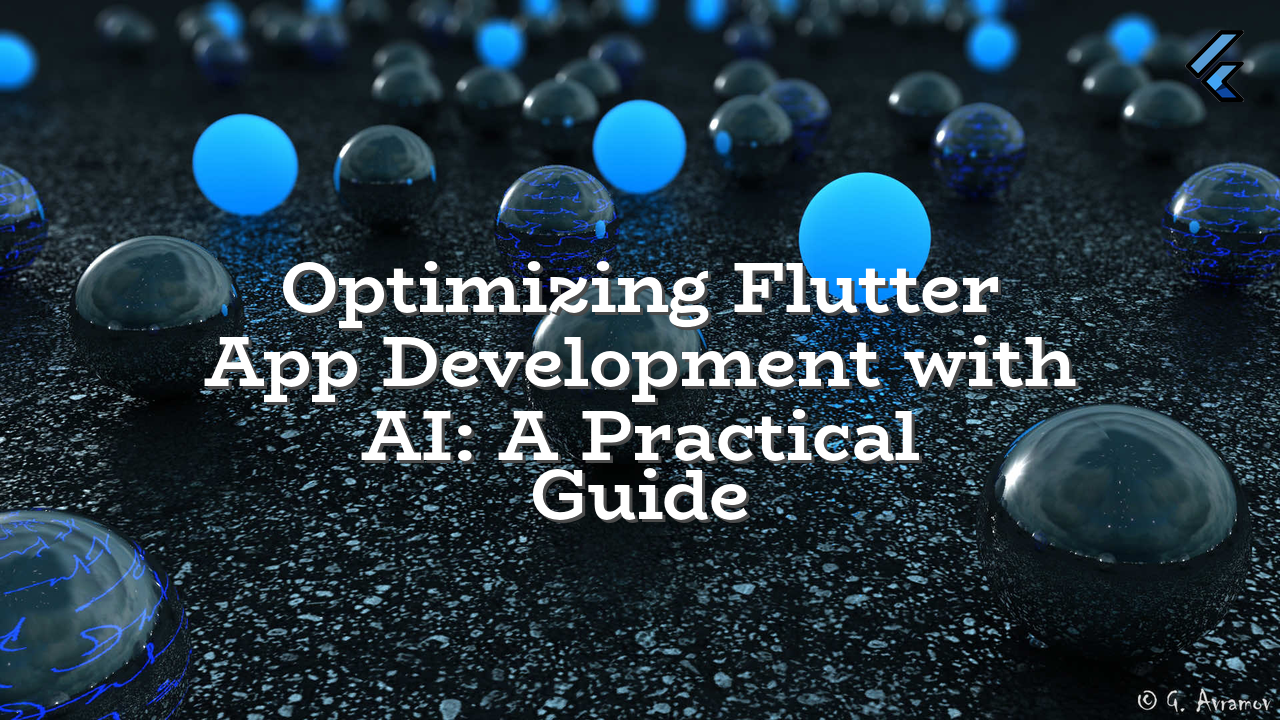Many developers are exploring the use of AI tools to accelerate their Flutter app development process. This article delves into the responsible and effective use of AI in Flutter projects, addressing potential pitfalls and concerns.
Understanding AI-Assisted Development in Flutter
AI tools, particularly large language models (LLMs), can assist developers in various aspects of Flutter development. These tools can help with:
- Code generation: Automating the creation of boilerplate code, like widgets and layouts.
- Documentation & code completion: Generating comments, suggesting code improvements, and providing context.
- Troubleshooting & debugging: Identifying potential issues and suggesting solutions.
- Finding relevant packages & resources: Quickly locating necessary packages on platforms like pub.dev.
Effective Strategies for Using AI in Flutter
Successful integration of AI requires a nuanced approach. While these tools can be valuable, relying entirely on them without understanding the underlying logic can lead to unexpected behavior and errors in your final product. Avoid the trap of simply pasting code without understanding it.
- Focus on specific tasks: Use AI tools for repetitive tasks or as a starting point. This allows you to review the code and make necessary adjustments.
- Thorough code review: Always inspect and modify the generated code. Understanding the ‘why’ behind the generated code is essential. This ensures correctness and maintainability.
- Test thoroughly: Generated code needs rigorous testing. Ensure proper functionality, handling of edge cases, and compatibility with existing components. Avoid relying solely on AI’s testing abilities.
- Maintain clear understanding: Focus on the *process*, not just the *result*. AI can help, but the developer remains responsible for the app’s logic and overall architecture.
Potential Errors and Solutions
Using AI in development may lead to several issues. Here are some common problems and how to mitigate them.
| Potential Error | Solution |
|---|---|
| Incorrect Code Generation | Thorough code review and verification against design specifications, and careful testing. If incorrect, modify the generated code. |
| Unintended Side Effects | Comprehensive testing, including edge cases. Ensure the AI-generated code interacts correctly with existing components and external libraries. |
| Lack of Customizability | Adapt generated code to specific needs and tailor its behavior. The AI’s output is often a starting point, so customization is crucial. |
| Security Risks | Vet and validate the sources used by the AI, ensuring the libraries and code snippets adhere to security standards. Always perform your own analysis. |
Example: Utilizing AI for Widget Generation
// Prompt for AI:
// Generate a Flutter login widget with email and password fields.
// AI-generated code (example):
import 'package:flutter/material.dart';
class LoginScreen extends StatefulWidget {
const LoginScreen({Key? key}) : super(key: key);
@override
_LoginScreenState createState() => _LoginScreenState();
}
class _LoginScreenState extends State {
final _formKey = GlobalKey();
final _emailController = TextEditingController();
final _passwordController = TextEditingController();
@override
Widget build(BuildContext context) {
return Scaffold(
body: Form(
key: _formKey,
child: Padding(
padding: const EdgeInsets.all(16.0),
child: Column(
mainAxisAlignment: MainAxisAlignment.center,
children: [
TextFormField(
controller: _emailController,
decoration: const InputDecoration(labelText: 'Email'),
validator: (value) {
if (value == null || value.isEmpty) {
return 'Please enter your email';
}
return null;
},
),
TextFormField(
controller: _passwordController,
obscureText: true,
decoration: const InputDecoration(labelText: 'Password'),
validator: (value) {
if (value == null || value.isEmpty) {
return 'Please enter your password';
}
return null;
},
),
ElevatedButton(
onPressed: () {
if (_formKey.currentState!.validate()) {
// Process login
}
},
child: const Text('Login'),
),
],
),
),
));
}
}
Important Note: This generated code is a *template*. You should tailor it to your specific project requirements and ensure all aspects are correct, including input validation, error handling, and business logic.
By using AI tools responsibly and thoughtfully, you can significantly accelerate your Flutter development process, while maintaining control over the quality and integrity of your projects.